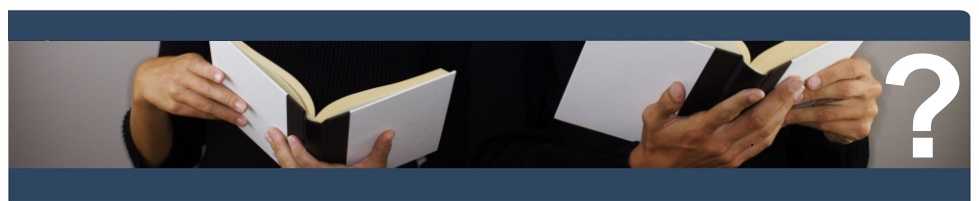Help with reading aloud
This site can be read aloud. Highlight the text you want read and click the play button. After a few seconds the text is read aloud. Below is more information on how to use the readWEB 2.0 toolbar.
Features in readWEB 2.0
readWEB 2.0 is a 'floating' toolbar that follows’ when you scroll / rolls down over the page. readWEB 2.0 has the following functions:![]() Play-button: When you click the play button, the selected text is then read aloud within a few seconds. The feature can also be activated with the 'Alt + L'
Play-button: When you click the play button, the selected text is then read aloud within a few seconds. The feature can also be activated with the 'Alt + L'
![]() Stop-button: Click the stop button to stop reading aloud. The feature can also be activated with the 'Alt + S'
Stop-button: Click the stop button to stop reading aloud. The feature can also be activated with the 'Alt + S'
![]() Help-button: Clicking the help button, opens a page describing the use of readWEB 2.0. The feature can also be activated with the 'Alt + J'
Help-button: Clicking the help button, opens a page describing the use of readWEB 2.0. The feature can also be activated with the 'Alt + J'
 Settings-button: When you click Settings-button, you open the menu where you can adjust the reading speed and Sound quality.
Settings-button: When you click Settings-button, you open the menu where you can adjust the reading speed and Sound quality.
Note: To be able to hear the reading aloud, it is important that you have turned on and turned up the volume on your speakers.
JavaScript
To use the reading aloud feature, JavaScript must be enabled in Internet Explorer. To do so, select Tools -> Internet -> Security tab -> button Custom '.
In the 'Options for safety' chosen feature Activate under: Script, Scripting of Java applets, Allow paste through the script. Text value - i.e. with the single quote (') around.